Description
General Productivity and Everyday Use
Professional Workstations| Gaming Desktops | Creative Desktops | Other Specialized Desktops
-
- Web browsing and email
- Word processing, spreadsheets, and presentations
- Online learning and education
- Basic photo editing and video editing
- Social media and communication
- Engineering and scientific computing (modeling, simulations)
- Architecture and design (CAD)
- Video editing and animation
- Software development
- Financial analysis and data processing
- Running the games at high settings and frame rates
- Editing and creating gaming content
- Graphic design and photo editing
- Video editing and animation
- Music production and audio editing
- Servers for data storage and network management
- Industrial automation and control systems
- Medical imaging and diagnostics
I can provide categories of software that likely run decently on This PC
General Productivity:
- Web Browsers (Chrome, Firefox, Edge) – Might experience slowness with many tabs open
- Office Suites (Microsoft Office, LibreOffice) – Basic functionality should work well
- Email Clients (Outlook, Thunderbird)
- Media Players (VLC Media Player, Windows Media Player)
- Photo Editing (GIMP, Paint.NET) – Basic editing possible, may struggle with complex tasks
- Video Editing (Windows Movie Maker, HitFilm Express) – Basic editing possible, slow rendering times likely
Communication:
- Instant Messaging (Skype, Discord)
- Video Conferencing (Zoom, Google Meet)
Security:
- Antivirus Software
Development and Programming:
- Text Editors (Notepad++, Visual Studio Code) – Lightweight options should work well
- Web Development Tools (Brackets, Sublime Text) – Might struggle with complex projects
Creative:
- Music Production (LMMS, Audacity) – Basic music creation possible
- 2D Drawing/Painting (Krita, PaintTool SAI) – May struggle with large canvases or complex artwork
Remember:
- Newer software versions might have higher minimum requirements.
- Performance will vary depending on specific tasks and software versions.
- More demanding software like high-end games, 3D modeling applications, or video editing with complex effects will likely run poorly.
Desktop PC Intel i7 3rd Gen 8 GB Ram HDD500 GB Storage 18″ Led

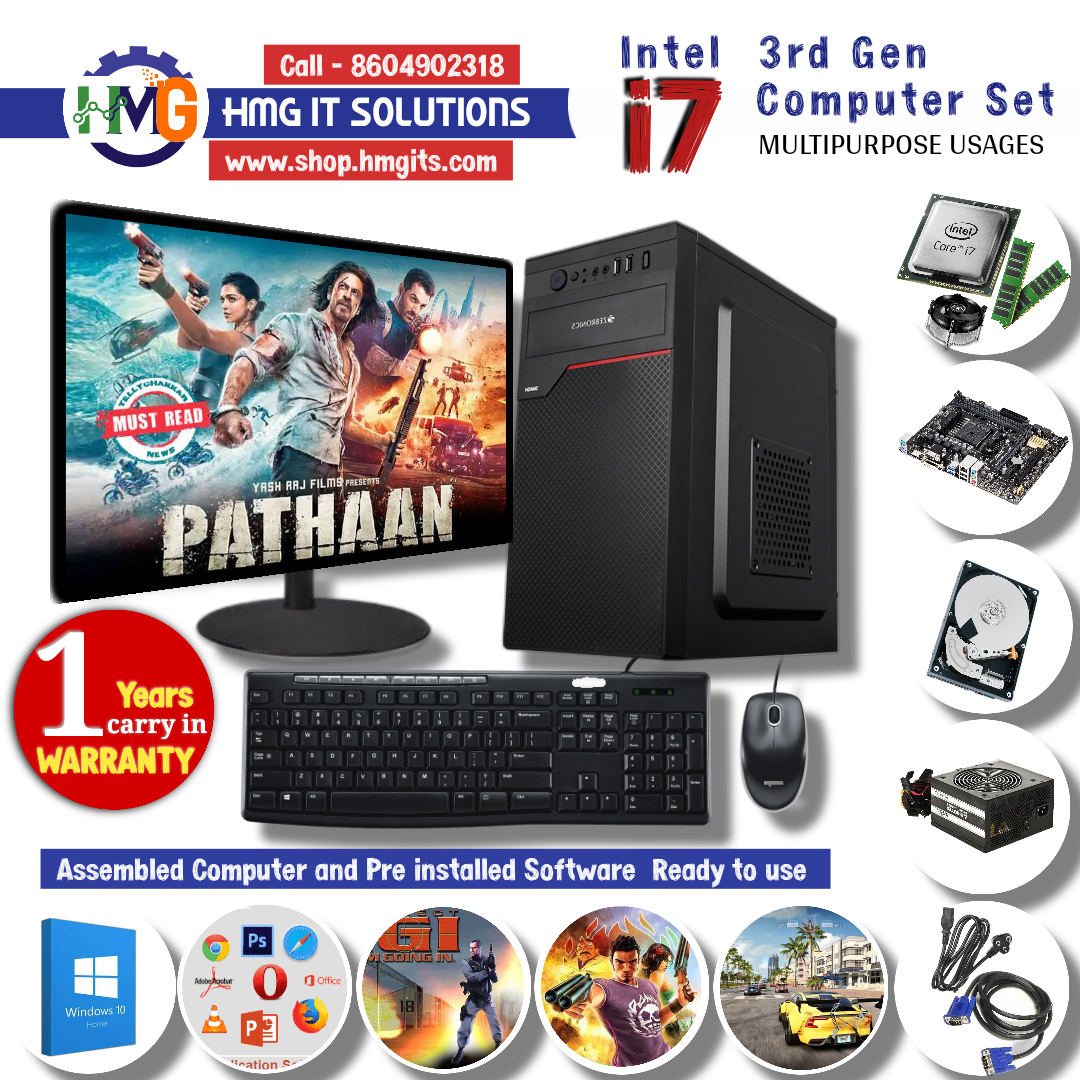



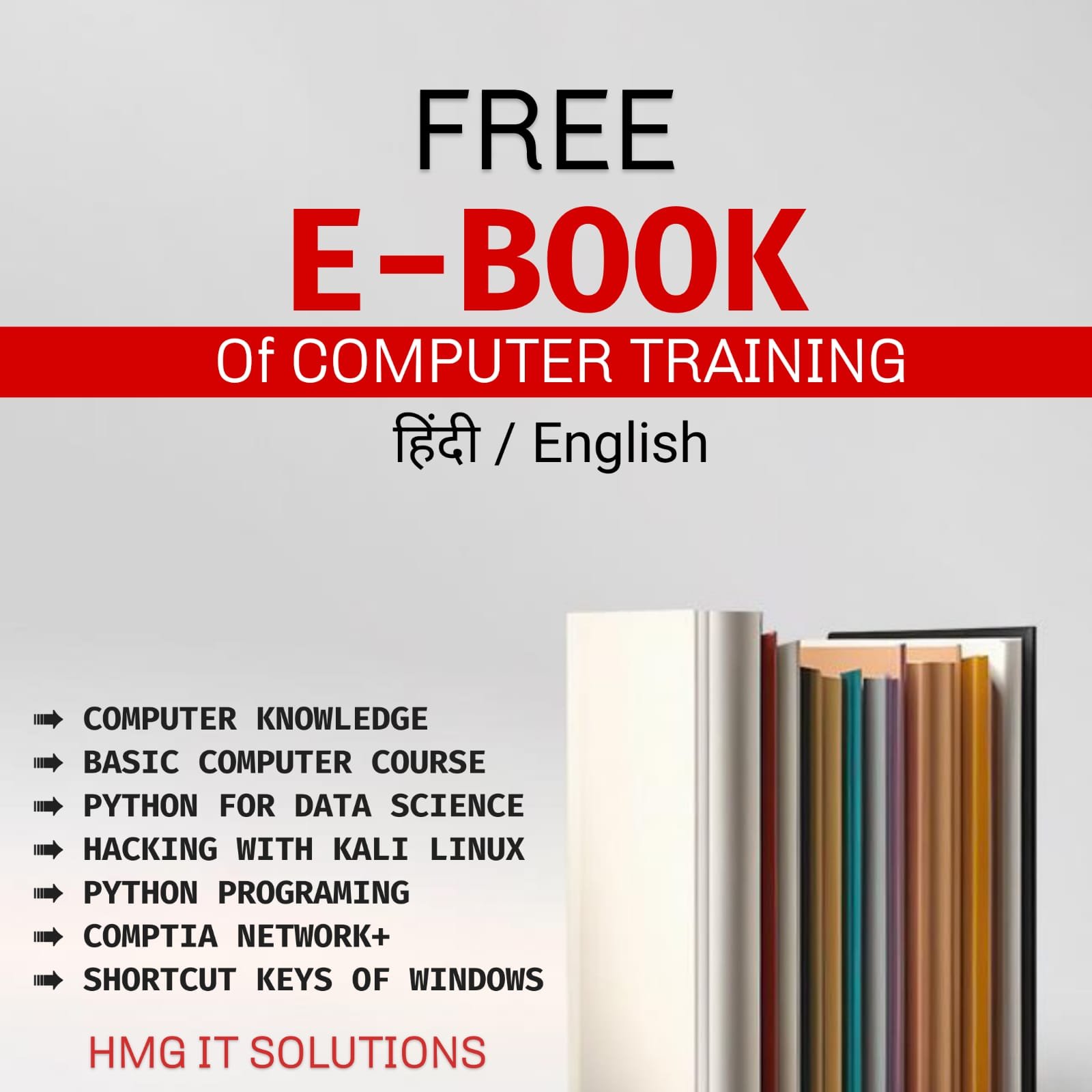





Farukh Sekh –
This is 3rd generation intel processor which has 4 cores and 4 threads much sufficient for multi tasking. I have purchased this pc with 500 gb of HDD but Recently I have upgraded a new SSD of 256 Gb in the PC for more performance and Storage. Best Experience after buying this computer. I am able to run most of my office and personal work in this computer easily.
Praveen Gupta –
The i7 desktop is fast, reliable, and handles everything I need it to do. Highly recommend Top-notch performance with the i7 desktop. Handles anything you throw at it
Ranu soni –
It has enough power and threads to eat up development tasks like compiling without requiring a new motherboard and RAM. Excellent CPU. Solid withe hyperthreading. Four cores eight threads.
Rakesh Suman –
I am happy with it, if you have an older machine that you may use for modern gaming, I do gaming and video rendering, The extra threads are noticeable. Since the pc goes so much faster. So far, I haven’t had any problems. Definitely a recommended upgrade!